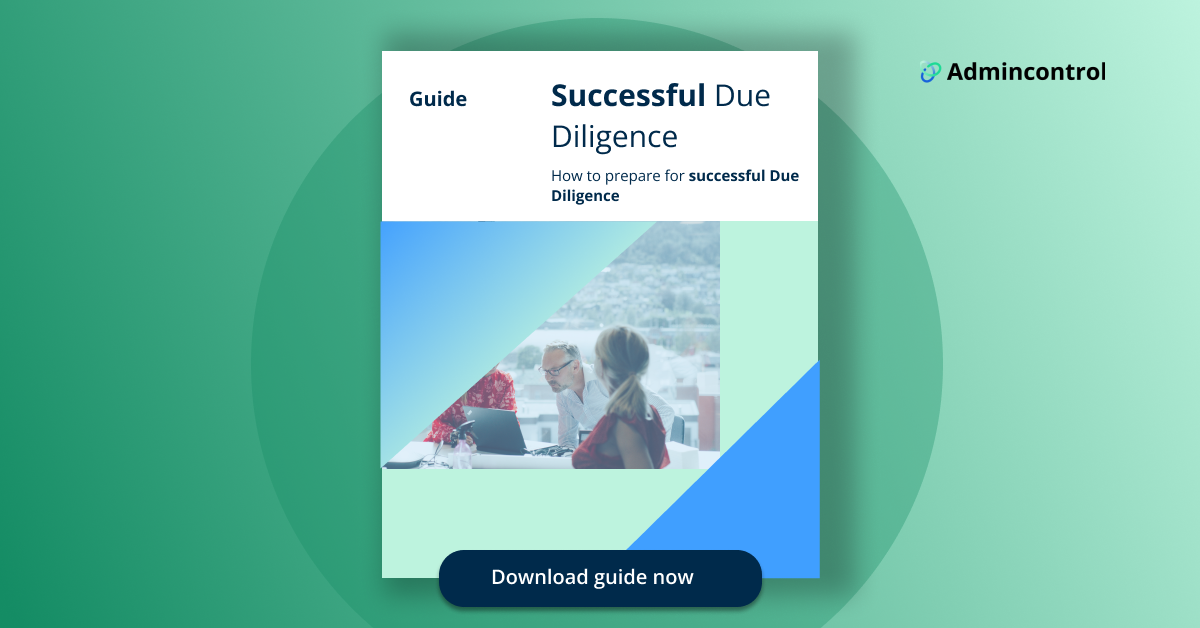The quicker you set up the data room, the sooner buyers can start due diligence. Using a data room, especially one that is easy to use, benefits the deal process, speeding it up for yourself or your client. A data room also means your team spends less of their workday on internal admin to focus on the crucial tasks: strategy and closing deals.
In this blog post, our Senior Client Managers, Bobo Tiger and Mads Hernes, explain the smartest and fastest ways to get started with a data room for the best possible outcome.
Ten take-aways when you have a tight schedule:
1. Open a preparation portal
It’s never too early to prepare for your next due diligence process. A preparation portal eases the process of gathering and organising the documentation needed.
Simply put, a preparation portal is a data room restricted to your teams and trusted advisors. Since an external third party does not yet have access, you can upload and organise information at your own pace in readiness for the intensive due diligence phase. A full data room is the same environment, but at this point, you have invited prospective buyers or investors to access its contents. With unlimited data volume capacity and internal users, a preparation portal is easy to set up and will automatically upgrade to a full data room as soon as you invite external parties to access it.
The benefits of a preparation portal include:
- A secure environment to prepare efficiently for due diligence
- Full data room functionality and features for internal users
- Instant conversion to a full data room without additional set-up
2. Good structure
It’s vital to have a neat and logical layout so it’s easy for deal teams to navigate to the information they need. We recommend:
- Divide the documents into chapters. This will save time, making it easier for you to find the information you need.
- Add numbers to the chapters. You’ll have the flexibility to distribute them to different people.
- Number your documentation. Use the integrated index tool to save time.
- Mark unnecessary folders. If you have received a request list, not all folders may be applicable to your organisation. Visualise this by setting them as N/A directly on the folder and adding placeholder or links if necessary.
Your advisors can help you establish a good structure, but we have templates available if you are unsure. You can also save time by using the dynamic folder wizard feature - simply choose your folder structure from one of the available best-practice templates and modify it to suit your needs.
3. Manage tasks efficiently
Distribute tasks using our new task management feature. The purchasing team may comprise many different parties, and to get a better overview of where you are in the process, the project manager can use task manager to follow which documents have been reviewed and what remains. Team members also have an overview of their own tasks.
Data room administrators are task managers by default, but they can also assign task management roles to other users. However, the administrator will also have an overview of every task and can choose to see their own tasks or those assigned to others.
To get started:
-
Assign a task manager role. A task manager role speeds up task delegation and supports a smooth flow of information. Any data room user can be designated as a task manager.
-
Subscribe to notifications. Get the latest updates on new tasks and changes to task status so you always feel in control.
-
Use the task overview. Easily track which documents have been viewed by internal or external users to stay on top of deadlines and keep the deal process moving.
Read more about task management.
4. Get a clean room in place
When a company is going to be sold or merged, enormous amounts of information are shared. Much of this documentation is so sensitive that it cannot be shared with all parties involved in due diligence. You can, therefore, create a clean room, a data room inside a data room with very restricted access.
Here is how a clean room works:
In the main data room, everyone has access to all information, while the clean room restricts access to a smaller clean team, usually consisting of the data room administrator and some of the buyer’s advisors. A clean room means the seller gets a better overview of who can access what and can report on the different rooms.
Examples of the information you might store and share in a clean room include:
-
Trade secrets or information that could give competitors an advantage if the deal fails to close.
-
Commercially sensitive information that could jeopardise compliance with antitrust laws.
Read more about clean rooms.

5. Plan for an efficient Q&A process
It is vital to have a robust plan for managing the intensive Q&A phase of a deal. To get started, consider the following questions:
- What kind of process are we about to enter?
- Are there numerous participants on each side, or just a small number of people involved in this part of the due diligence?
- Can you carry out an open flow of information between the company and the counterparty?
The more complex the process and its goals, the more time you should spend thinking about how the Q&A phase can be managed efficiently.
Here are some factors to consider:
- Have gatekeepers on both sides. This allows you to allocate questions to the right person.
- Encourage conciseness. Answers need to be straight to the point, so buyers get the correct information to make their decision.
- Set up questions under different categories. It will help those responsible for legal and financial issues to easily find their area of responsibility.
6. Gain insights through reporting
To gain insights into the deal process, reporting enables administrators to review the deal process before closing the data room.
These reports contain information on the following:
- What is the activity level of a buyer team
- Which buyer team has looked at the information?
- What documents are being read?
These reports can be critical in the aftermath of a due diligence process if disputes arise regarding the documentation shared.

7. Export your data room
After completing the deal process, most organisations would like a copy of the data room’s contents to save for future reference. You can order a data room export from us, but it can also be easily retrieved directly from the data room at no extra cost.
How to export your data room documentation:
- Administrators can select the content to include in the export.
- Specify the administrator reports to send to users who would like a copy.
The exported copy will accurately reflect the layout and contents of the data room.
8. Protect your data room with two-factor authentication
Two-factor authentication (2FA) is an additional security layer that ensures only the right users can access an online account. It’s one of the most effective security measures you can implement and should be considered mandatory for any account or user with access to sensitive or business-critical information.
9. Subscribe to news and updates
To stay up to date with progress, set up alerts for status updates or changes during the process. Alerts will ensure you don’t miss a question or important new document.
How to set up alerts:
- Switch on alerts in your data room account and you will receive an email for each notification.
- You can choose the frequency of notifications to suit your requirements. For example, you can be notified immediately when a new document or question arrives, or set notifications to daily or weekly.
10. Use our client managers
Our client managers have many years of experience with data room setup and the requirements of due diligence processes. They are always ready to assist.
Client managers can help with the following:
-
Assist with data room set-up
-
Help with questionnaires
-
Onboarding/training sessions
-
Customise the data room for each individual customer
-
Identify important issues before inviting potential buyers
-
Check that everything is set up correctly in the data room before opening it
-
Are available throughout the process if any questions should arise
At this point, you should have a data room that has been set up with a minimum of stress but most importantly, one that reflects best practices in managing and progressing today's complex deals and transactions.
Whether you intend to use your data room for a merger, acquisition, fundraising round, or as an ultra-secure document storage and sharing solution, it is worth investing time in setting it up optimally. Using this ten-step approach will ensure it fulfils your requirements as an essential tool for optimising the deal process.
Ready to get started?
Purchase your Admincontrol data room directly from our webshop.